When it comes to implementing new technology, company owners are often very keen to make positive changes and invest in custom software. But why is this often met with resistance?
The workforce can sometimes be hard to convince, however. They like their current workflow, understand their daily tasks, and fear for what it could mean for their jobs. The team perhaps don't initially see the time-saving benefits nor the other positives, such as eliminating human error and streamlining workflows.
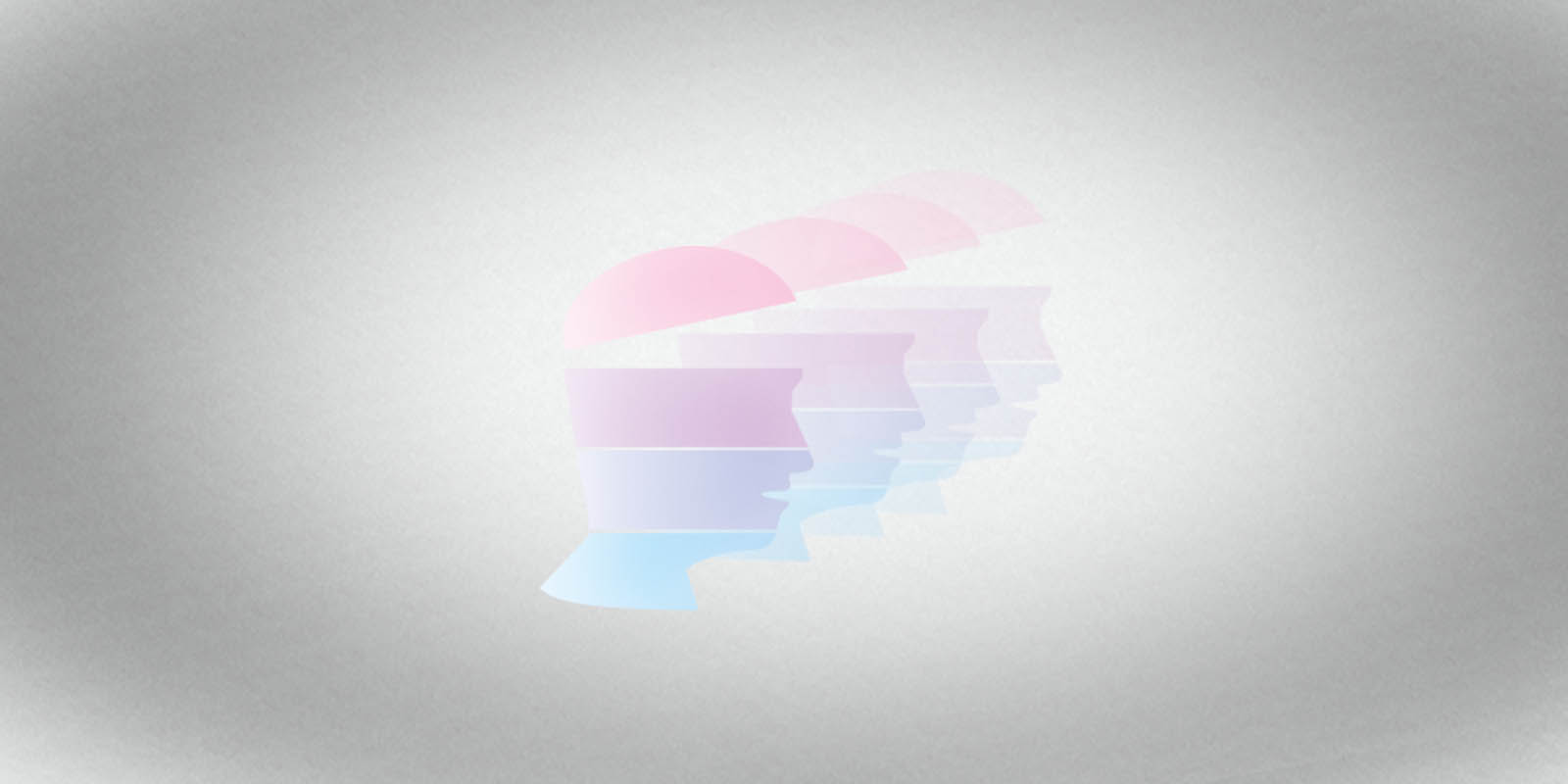
Business owners should consider the following points when introducing custom software into a company:
- Get the users involved. As a company owner, you might think you know exactly what is needed from your new software, but remember to ask the people who will actually be using it about their thoughts. There might be a really simple button that could be added to save time in their day-to-day workflow, which you might not have considered.
- Get feedback early. At Switchplane, we work using Agile Scrum methodology, which means that new features are released frequently. At every new release, we recommend asking your team to take a look to check that it’s working as expected and in a way that will help with their workflows. If there are tweaks or new suggestions, we can use this feedback to plan for changes in the next iteration of work.
- Communicate change effectively. Let your employees know why the new software is being created, what it aims to achieve and help with, and when new releases take place so they can get used to new functionality. Be clear in your expectations too: if everyone is supposed to be entering timesheets on the new system by a certain date, give them a little while to trial using the old and new systems simultaneously so they can be confident in what the change involves, ask them to give it a fair test, and communicate what is expected of them at a particular point in time.
- Make incremental changes. Linked to the first two points, roll out the new features gradually rather than asking everyone to switch from the old to new systems on a particular day. Yes, there can be cut off points for the deprecation of the old system, but give your staff the opportunity to trial the new system first so they can be comfortable with it.
- Reassure your team. Adding new timesaving custom software doesn’t mean that someone will lose their job. Instead, any time saved from a particular workflow can be channelled into something more productive that helps the business to grow, rather than just tick over. Make sure they know they are safe.
“Change is never easy, but always possible” - Barack Obama
- Listen. What are your employees concerns over the changes? Perhaps they can see a way to change a workflow for the benefit of everyone. Perhaps they are frustrated about doing work in two places at once during a testing phase. Perhaps they don’t understand what you’re trying to achieve. Perhaps they need further training. These are all valid points to raise, so remember to listen carefully to the nuances of their perceived resistance and it may be that a simple change can help to change attitudes.
- Show your passion. If you’re excited about your new product, then others will want to see what all the fuss is about and give it a try too! Ask some equally keen managers or company influencers to take a look at the new software and spread the word. Share how pleased you are to be improving standards and encourage them to support this.
- Provide support. Make sure your staff know who to ask if they have questions about functionality, and who to give new feature requests and feedback too. If such support is readily available and they can seek help, it will stop confusion and frustration.
- Encourage feedback. If something isn’t working as desired, make sure your team know to report it! If they start creating work-arounds to something, this could hinder any time-saving benefits and possibly compromise the data you are trying to gather. It’s much better to work out what’s going wrong and put something in place to smooth out the workflow.
- It doesn’t have to be the ‘same as last time’. You might have had failed attempts at introducing changes before, perhaps even another type of software. It might not have gone well and you may have encountered resistance or problems. Take a fresh approach with this new change, learn from what went wrong before, and try some of the steps mentioned above. Set realistic timescales and guide employees through the process so they are ready when the next stage of change comes about.
hey!
We build custom software with your team, for your team. Our apps and web platforms bring about meaningful change for businesses across the UK.
































